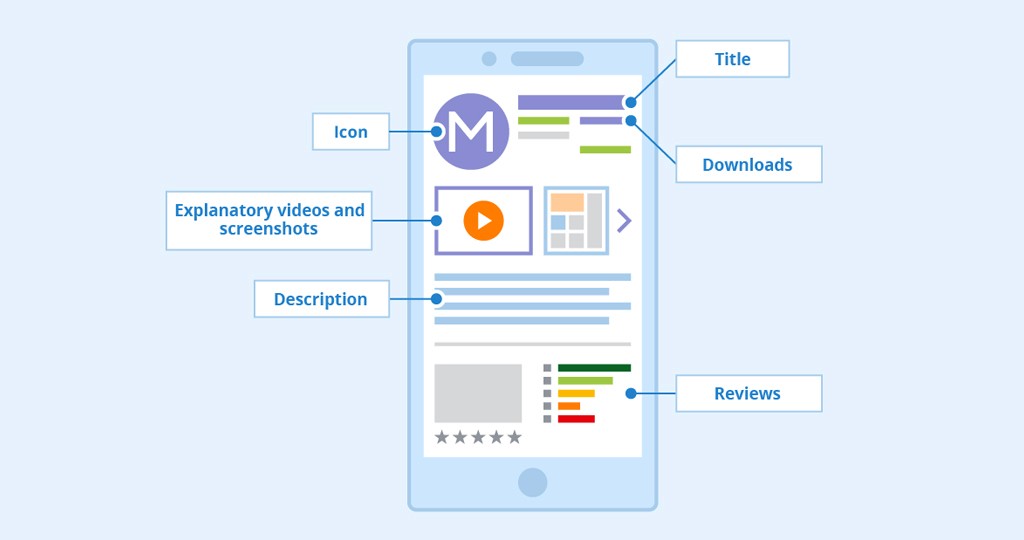Mar 12, 2024
App Store Keywords: How to Increase Your ASO with the iOS Keyword Field
To create an effective app store optimization plan for the App Store, all app developers need be completely aware of and utilize the keyword field feature. The technical specifications for the keyword field are compiled in this article, along with best practices that will improve discoverability and visibility in the App Store.
What does App Store Connect's keyword field mean?
App creators can enter relevant keywords or phrases that characterize their app and help it rank organically in the App Store Connect iOS keyword box. These terms improve the app's discoverability when customers search for relevant terms by helping the App Store's search algorithm comprehend the nature and purpose of the app. It is an essential part of any iOS ASO approach.
How does your app's keyword field function when you enter keywords?
Entering keywords in the keyword field affects how easily users may find the app in the App Store's natural search results. According to the official developer resources for the App Store and all ASO practitioners, the keyword field is defined as a critical ranking factor along with the app's name (title), subtitle (a brief promotional description), primary category, and factors related to user behavior, like downloads and the quantity and quality of user ratings and reviews.
What makes the keyword field crucial for ASO and iOS apps?
70% of users of the App Store find apps through searches, according to data provided by Apple Search Ads. Therefore, app store SEO and keyword research are essential to attracting new consumers to find your app in the App Store.
Although the app name and subtitle carry more weight in organic results than the keyword field, their respective functions necessitate careful keyword placement to maximize their impact.
Developers can enter up to 100 characters in the keyword box to indicate terms or phrases that their app should appear for in search results. Its primary advantage is its adaptability; the most crucial general terms pertaining to functionality will be positioned here.
What guidelines apply when entering terms in the keyword field?
Let's get the technicalities out of the way first. The official iOS developer guidelines lay out the following straightforward rules:
There can be no more than 100 alphanumeric characters (commas used as separators are not included). The system exclusively enforces just one rule. There are several reasons why none of the others are. You are responsible for making sure you abide by them.
Not a word twice: Steer clear of repetitive terms in the field. Stuffing your URL with keywords has no real effect and could land you in problems because Apple may take action to stop system abuse.
No special characters: Unless absolutely required, avoid using punctuation or special characters in your search queries. The exception may be in rare cases where they are part of a brand. It's best to stay away from special characters entirely in the keyword area since you'll most likely be focusing on functional keywords.
Not a trademark or brand name: Avoid using brand names or terms that are trademarked that have nothing to do with your app. This includes the names of the developers and apps, etc. If this regulation is abused, Apple will have to take appropriate action.
Not a single typo: Make sure all keywords are spelled correctly to optimize search engine efficiency. It's just that you should do this for yourself. Don't squander limited character space on keywords that will not be of any use to you.
No plurals: Writing the same word in both the single and plural forms is not required. Keep in mind that since we are working with a complex algorithm, "course" will enough to rank in both courses if you wish to rank for both.
Which methods work best for promoting your App Store keywords?
Give user intent and relevancy top priority.
Don't just include popular keywords or pick them at random. Your app must have relevant keywords in order for the App Store to rank it. This implies that they must be relevant to your app's features and functionalities.
Bringing in unrelated traffic will have detrimental effects. Because behavioral factors are so important to the search algorithm, users outside of your target demographic are unlikely to interact with the product page of your app, which will result in a loss in ranking.
In certain situations, deceived users may interact with your product page, but they will eventually quit using it or swiftly remove it. Additionally, this will lower your App Store ranks.
Make sure you optimize for impressions, but keep the competition in mind.
Getting your app to rank as high as possible for popular keywords that have the potential to send a lot of relevant traffic to its product page is your ultimate goal. Due to competition, this may be very challenging for many of them. In actuality, you might need to carefully balance the two factors: popularity (measured by the quantity of user-performed search searches) and competitiveness intensity.
Do a study of the competition.
Examine the keywords that your rivals are using and think about adding some that are pertinent to your application. Choosing the correct keywords for your keyword field requires careful consideration of your competitors' priorities, as the field is limited.
Utilize shared keyword fields and localize
The keyword field is shared by several App Store markets, especially those that use the same language. Apps designed for English-speaking users, for instance, might utilize the same keyword field in countries like the UK, Canada, and the US. It's crucial to remember that localization could need to be modified to accommodate particular regional preferences and search habits.
Keep an eye on and change your iOS keywords frequently.
Testing is the most dependable method of determining what functions well and what doesn't for your software. As a result, you should optimize the content in your app quickly and nimbly.